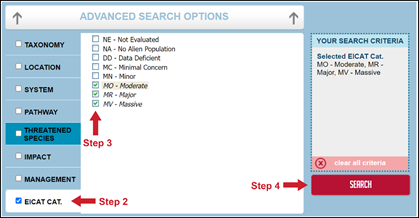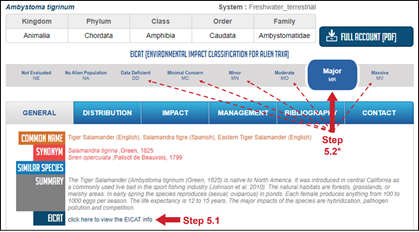How to access existing global EICAT assessments
Step 1.
Click on the “ADVANCED SEARCH OPTIONS” box.
Step 2.
Click on “EICAT CAT.”.
Step 3.
Select the EICAT categories (click on the tick box) for which you are interested in checking EICAT assessments. To display all the species which have complete global EICAT assessments, click on all the categories.
Step 4.
Click search to display the species accounts that refer to the selected categories. Choose the species that you are interested in and click on the species name to open the respective species GISD account.
Step 5.
To access the EICAT assessment for a species, there are two options:
- Click on “click here to view the EICAT info”.
- Click on the highlighted EICAT category itself. Note that the category highlighted will be the one assigned to that specific species.